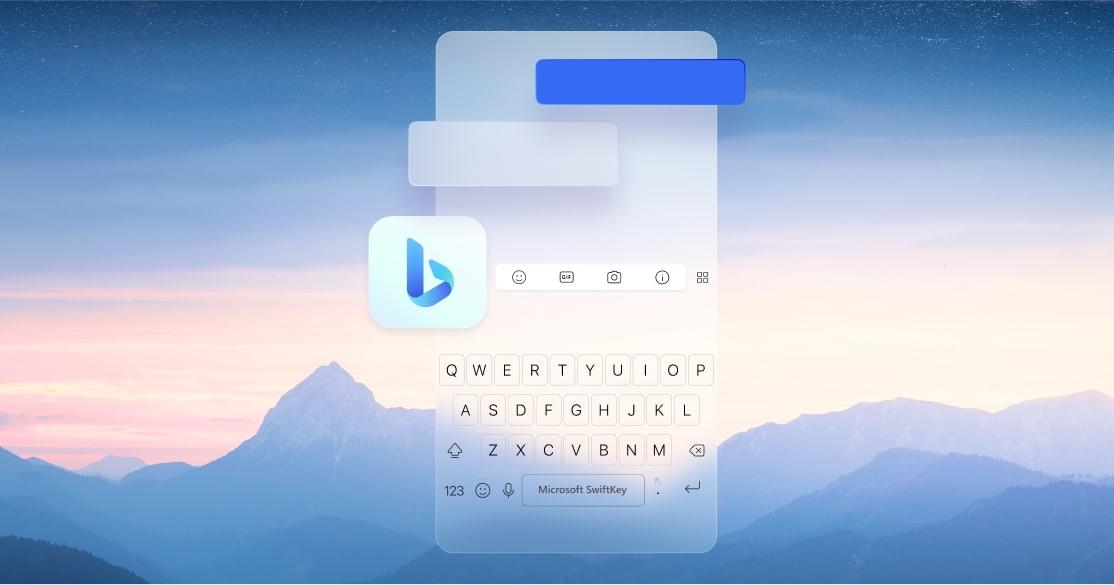
Microsoft is beginning to consolidate Bing AI capabilities in the popular SwiftKey keyboard app. While the third-party tool already includes some AI features, such as learning from users’ typing patterns to make suggestions. Once the user clicks on the Bing button, which is located on the top left side of the keyboard, it provides three options: Search, Tone, and Chat.
Say you want to know which dessert pairs best with lasagna, just type that into the search bar while you speak. Chat will suggest responses that it feels align with the messages or emails you are responding to. However, Tone can help make things more formal if you’re responding to a work email and need a hand to make things look more professional.
iOS and Android users can set SwiftKey as their default keyboard across apps, such as social media and email. Basically, if the app allows a third-party keyboard, you can use SwiftKey on it. Aside from AI technology, other SwiftKey features include spelling correction, task saving, and a custom toolbar. The Bing button is on the left side of the keyboard and also auto-suggests across the top when a person is typing.
SwiftKey can also access up to five select languages, and in the same release, Microsoft revealed updates to its translation services in the Bing app. Users who translate words and phrases from English into French, Spanish, or Italian will see both the masculine and feminine versions, as opposed to the chatbot’s assumptions.
The inclusion of Bing in SwiftKey follows the lead of other Microsoft programs such as Skype and Microsoft Start. Skype allows users to send direct messages using Bing in a group or one-on-one chat, while Microsoft Start provides access to Bing via the app.

“Certified food guru. Internet maven. Bacon junkie. Tv enthusiast. Avid writer. Gamer. Beeraholic.”





More Stories
Nintendo is launching a music app with themes from Mario and Zelda, and more importantly, a Wii Shop channel
The Google Pixel Tablet 3 will take another step towards replacing your laptop
Apple still excels at building the best computers