
Apple will release iOS 16 on September 12th. Here are the new features you will get with iOS 16.
apple Everything is ready to be released iOS 16 Tomorrow, September 12, iOS 16 will bring new customization features, thus enhancing the iPhone experience for users. “iOS 16 improves iPhone with all-new personalization features, deeper intelligence, and more seamless ways to communicate and share. Available September 12th,” Apple said. Also, according to the information provided by A Twitter User- AppleTrack, Apple confirmed it Emergency SOS via Satellites It will be launched in November as part of iOS 16.1.
“Apple has confirmed that Emergency SOS over satellite will launch in November as part of iOS 16.1,” AppleTrack tweeted. It is known that Apple has unveiled four models of iPhone 14 – iPhone 14, iPhone 14 Plus, iPhone 14 Pro and iPhone 14 Pro Max along with many other products including Apple Watch series 8, Watch Ultra, Watch SE, AirPods Pro 2 At the Far Out event on September 7 as well, all iPhone 14 models will support iOS 16. Needless to say, other iPhones like iPhone X, iPhone 11 and iPhone 12, iPhone 13 And more will get iOS 16 as well.
Do you want to check iOS 16 features? Here is everything you want to know.
Top 10 Features of iOS 16
1. Lock screen: You will get completely new ways to customize your lock screen. You will be able to view your favorite PicturesCustomize font styles and display a suite of tools for information in a jiffy. You will also be able to Transformation Your lock screen all day, just touch and hold, then swipe up.
2. Create multiple lock screens: You can now create different lock screens, each with a unique wallpaper and style, and easily switch between them. Browse a gallery of wallpapers with suggested images and themed collections for inspiration.
3. Widgets on the lock screen: You can choose to display a set of widgets as part of the lock screen to look at information such as weathertime, date, battery levels, upcoming calendar events, alerts, time zones, and activity loop progress.
4. Notifications: Show notifications on the lock screen in expanded list view, stacked view, or hidden view. And notifications appear at the bottom of the screen, so they stay out of the way.
5. Set up focus easily: Focus’s new simplified setting lets you decide which apps and people you want to receive notifications from, to either allow or silence them. Connect the lock screen to your focus device so the look and feel of your iPhone matches how you want to use it at the moment. With a swipe, you can go from “Personal Focus” to “Focus on Work” with widgets that display upcoming meetings and to-do lists.
6. iCloud Shared Photo Library: It will come later this year. You’ll be able to share a photo library with your family, and share a separate photo library on iCloud with up to five other people. Everyone has equal permissions to add, edit, and delete photos in the shared library. Favorites, captions, and keywords are synced too, so if one person organizes the group, everyone benefits.
7. Messages: You can now edit a message you just sent or unsend a recent message entirely. You can mark a message as “unread” if you can’t reply to it at the moment and want to come back to it later. You can edit a message for up to 15 minutes after sending it. While unsending any message for up to two minutes after sending it.
8. Mail: Smart Search improves your results by correcting misspellings and using synonyms for your search terms. You’ll see a richer view of shared content and more from the moment you start searching for emails. You will also be notified if you forgot to include an important part of your message, such as an attachment or recipient.
9. Safari: Share tabs and bookmarks, send messages and start FaceTime right from Safari. Whether you’re planning a trip with friends or shopping for a sofa with your partner, you can share all your tabs in one place. And when they find something cool, they can add tabs as well.
10. Home: The Home app has been redesigned from the ground up to be more efficient and reliable. Navigate through all the smart home accessories in the redesigned Home tab. New categories for Climate, Lights, Security and more allow you to access related accessories with a single click. The multi-camera view puts smart home cameras front and center.
There are many features that you can enjoy. Check it out here. https://www.apple.com/in/ios/ios-16/features/.

“Certified food guru. Internet maven. Bacon junkie. Tv enthusiast. Avid writer. Gamer. Beeraholic.”



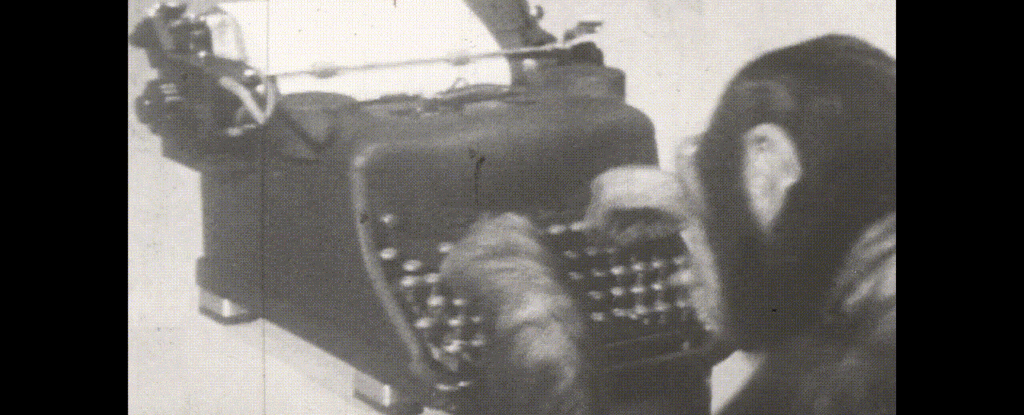

More Stories
Nintendo is launching a music app with themes from Mario and Zelda, and more importantly, a Wii Shop channel
The Google Pixel Tablet 3 will take another step towards replacing your laptop
Apple still excels at building the best computers